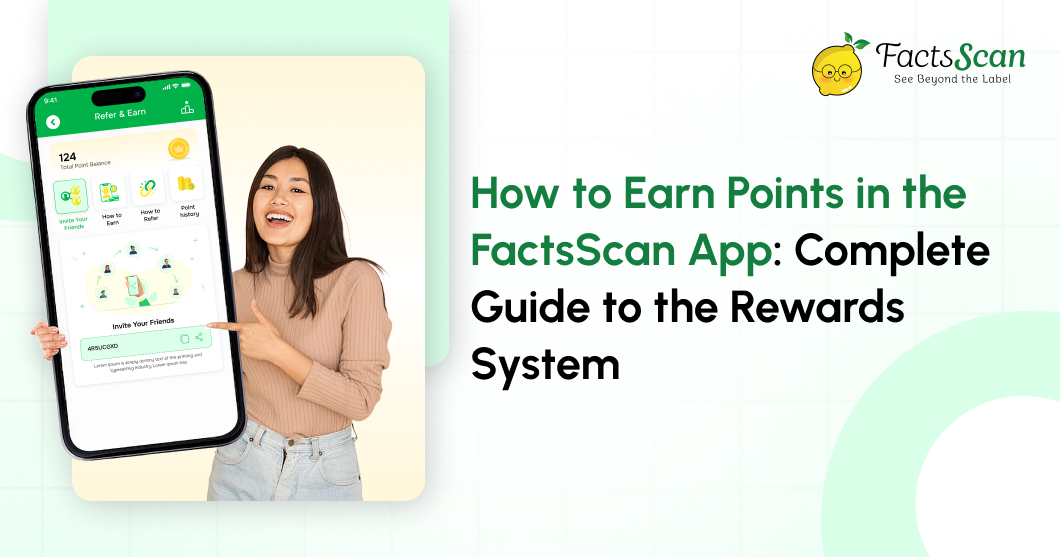How to Earn Points in the FactsScan App: Complete Guide to the Rewards System
Summary :
Discover all the fun and easy ways to earn points on the FactsScan app! From sharing with friends to simply scanning your groceries, we’ll show you how to rack up rewards and become a valued part of our health-conscious community.
Introduction
Want to get rewarded for being curious and helping others make healthier choices? FactsScan has a fantastic points system that does just that! Think of it as a little thank you for every scan, review, and share. Let’s dive into the simple ways you can start earning those exciting points!
1. Share the Love, Get Points! (Refer & Earn)
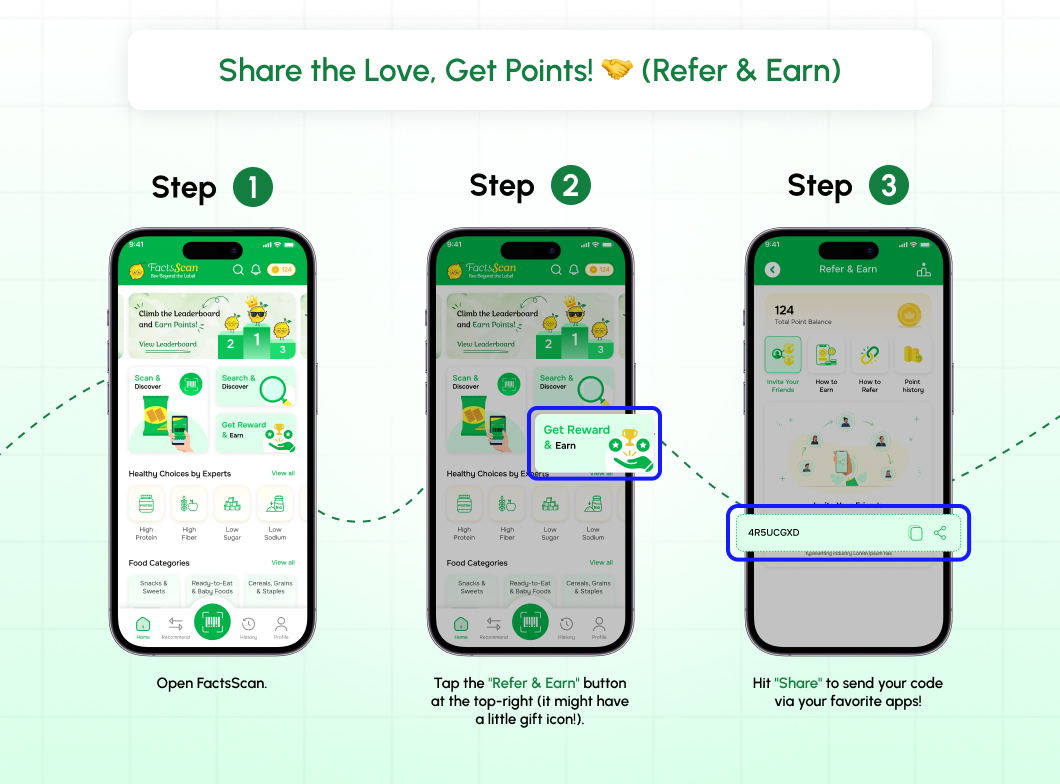
One of the easiest and most rewarding ways to earn points on FactsScan is through its Refer & Earn program.
How to Refer Step-by-Step:
1. Open FactsScan.
2. Tap the “Refer & Earn” button at the top-right (it might have a little gift icon!).
3. Hit “Share” to send your code via your favourite apps!
Here’s how it works:
- Share your unique referral code with friends and family. When someone uses your code to join FactsScan, you get 15 points, and your friends also get 15 points after joining using your code, so you both get 15 points.
- The referral points are credited once your invited friend completes their sign-up.
Things to keep in mind:
- Self-referrals or using someone else’s code multiple times to manipulate points will lead to automatic removal of points.
- You cannot use the referral code of someone you referred to.
By inviting others who share your excitement for healthy, informed choices, you’re not just earning points. You’re also paving the way for a larger, more impactful community.
2. Scan Your Way to Rewards! (Product Scanning)
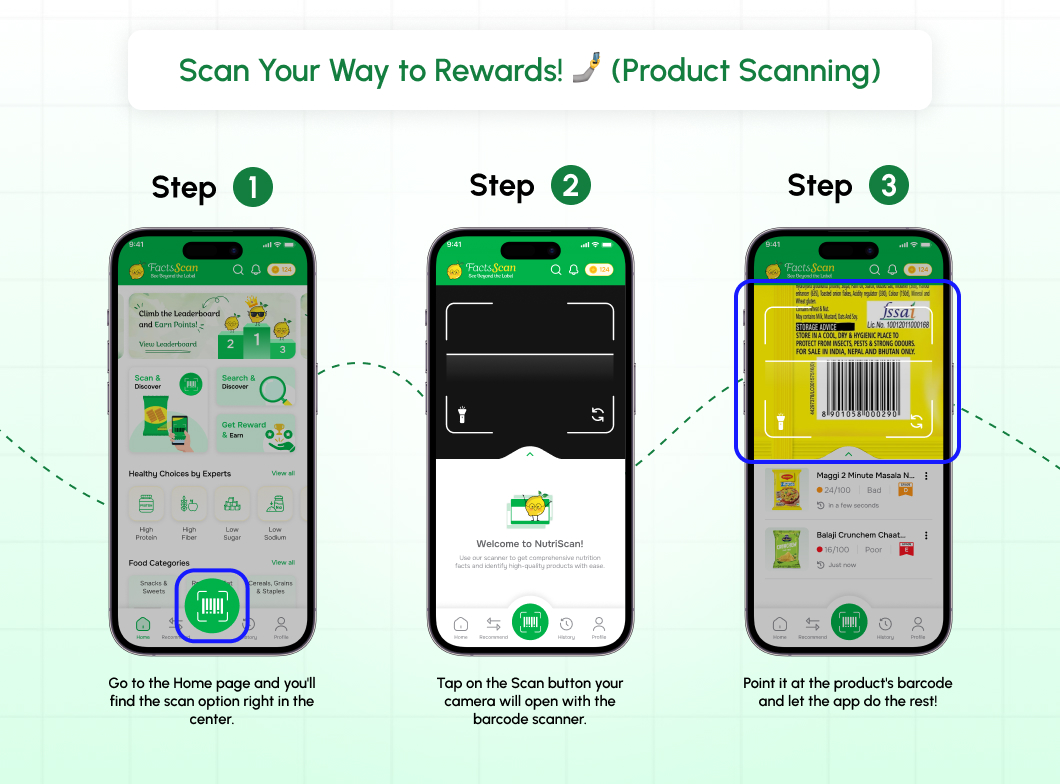
How to Start Scanning:
1. Open the FactsScan app.
2. Go to the Home page and you’ll find the scan option in the centre.
3. Tap on the Scan button your camera will open with the barcode scanner.
4. Point it at the product’s barcode and let the app do the rest!
Here’s how it works:
- Scan unique product barcodes. Each first-time scan earns you 1 point!
Things to keep in mind:
- You can scan an unlimited number of products, but you’ll only earn up to 100 points daily.
- Remember, only first-time scans count. Scanning the same product again won’t boost your points.
3. Your Reviews Help & Earn! (Review & Rating)
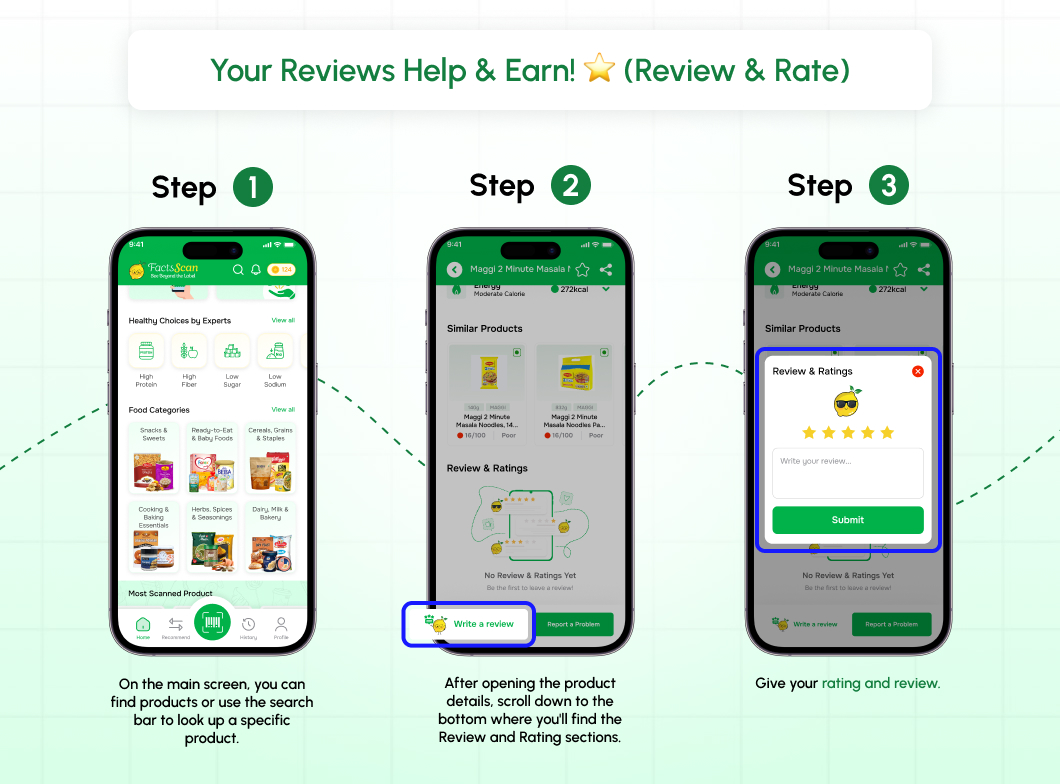
How to Review & Rating:
1. Open the FactsScan app.
2. On the main screen, you can find products or use the search bar to look up a specific product.
3. After opening the product details, scroll down to the bottom where you’ll find the Review and Rating sections.
4. Give your rating and review.
How it works:
- Give a quick star rating (1-5 stars) and review = 3 points!
Things to keep in mind:
- No fake reviews! Always be honest in your feedback. Avoid made-up praise, exaggerated negatives, or harsh language.
- Don’t make unverified claims about a product. Stick to facts and your personal experiences.
- Misleading or offensive reviews could lead to your points being revoked, so keep it fair, helpful, and constructive.
4. Be a Super Contributor! (Add a Product)

Adding new products to the FactsScan database is a fantastic opportunity to earn big. This feature not only helps expand the app’s offerings but also rewards users generously for accurate, detailed submissions.
How to Add a Product:
1. Open the FactsScan app.
2. Go to the Home page and you’ll find the Scan option right in the centre.
3. Tap on the Scan button to open your camera and activate the barcode scanner.
4. Scan the product’s barcode, and if it’s not in the system, you’ll get the option to add it manually just follow the steps to enter the product name, brand, and upload clear images of the front, back, ingredients list, and nutrition facts.
How it works:
Add new products to the app with details and clear photos. You can earn up to 25 points for a complete and accurate submission!
- Product Name = 4 points
- Front Image = 4 points
- Back Image = 6 points
- Brand = 2 points
- Nutrition Facts Image = 2 points
- Ingredients List Image = 2 points
- Product Barcode Image = 4
- Product Weight = 1
Things to keep in mind:
- If another user has already added the same product with better or more complete information, you may not get points for your submission.
- Points are given based on how correct and complete your data is. System gives more points to the most detailed and accurate entry.
Monthly Surprise Rewards: Celebrate Your Impact!
Keep using FactsScan! Every month, we reward our most active and helpful users with a special surprise gift! So, scan, review, share, and contribute to become our next Monthly Winner!
Bonus Tips to Maximise Your Points
Keep using FactsScan! Every month, we reward our most active and helpful users with a special surprise gift! So, scan, review, share, and contribute to become our next Monthly Winner!
Bonus Tips to Maximise Your Points
Now that you understand the basics of earning points, here are some bonus tips to help you get the most out of the rewards system:
- Play fair! Follow the rules for genuine engagement.
- Be a regular! Consistent use means more points.
- Scan while you shop! Turn your grocery trips into reward opportunities.
- Invite real friends! Help them and yourself earn.
- Quality matters! Clear photos and honest reviews are best.
Conclusion
Earning points on FactsScan is easy and fun! It’s our way of saying thank you for being part of a community that cares about healthy choices. So, open the app, start exploring, sharing, and contributing – your rewards await.
Download the app from Google Play Store and IOS Store, get started today, and begin your healthier journey with FactsScan.
Ready to make Healthier Choices?
Download FactsScan now from the Google Play Store and App Store and take charge of your food choices.

Recent Articles

Top Food Ingredients You Should Avoid for Better Gut Health
Your gut microbiome is the foundation of your overall wellness, affecting everything from digestion to immune function. Yet many everyday food ingredients—artificial sweeteners, refined oils, emulsifiers, and preservatives—are slowly damaging this delicate ecosystem. Learn which harmful ingredients to eliminate from your diet and discover healthier alternatives using smart tools to identify nutritious, gut-friendly options that truly support your digestive health and long-term wellbeing.

How to Identify Healthy Snacks Using the FactsScan App
Discover how the FactsScan App helps you make smarter snacking choices by instantly analyzing ingredients, nutrition scores, and additives. Learn how this AI-powered tool identifies truly healthy snacks and guides you toward better food decisions with just one scan.

Every Shopper Needs This Game-Changing Product Ingredients Checker App
Tired of confusing food labels and hidden ingredients? This game changing product ingredients checker app helps shoppers instantly scan barcodes to uncover real nutritional facts, health scores, and safer alternatives, making smarter, healthier shopping easier than ever.
 29 Apr 2025
29 Apr 2025 5 Min Read
5 Min Read